Using the Object Repository to debug your Page Objects
14 Oct 2019.
I have written a Page Object for the “Search” page in the YouTube app on Apple TV. My Page Object has a property that reads the search term using OCR, but the OCR is mis-reading some words. Let’s investigate!
The page looks like this:
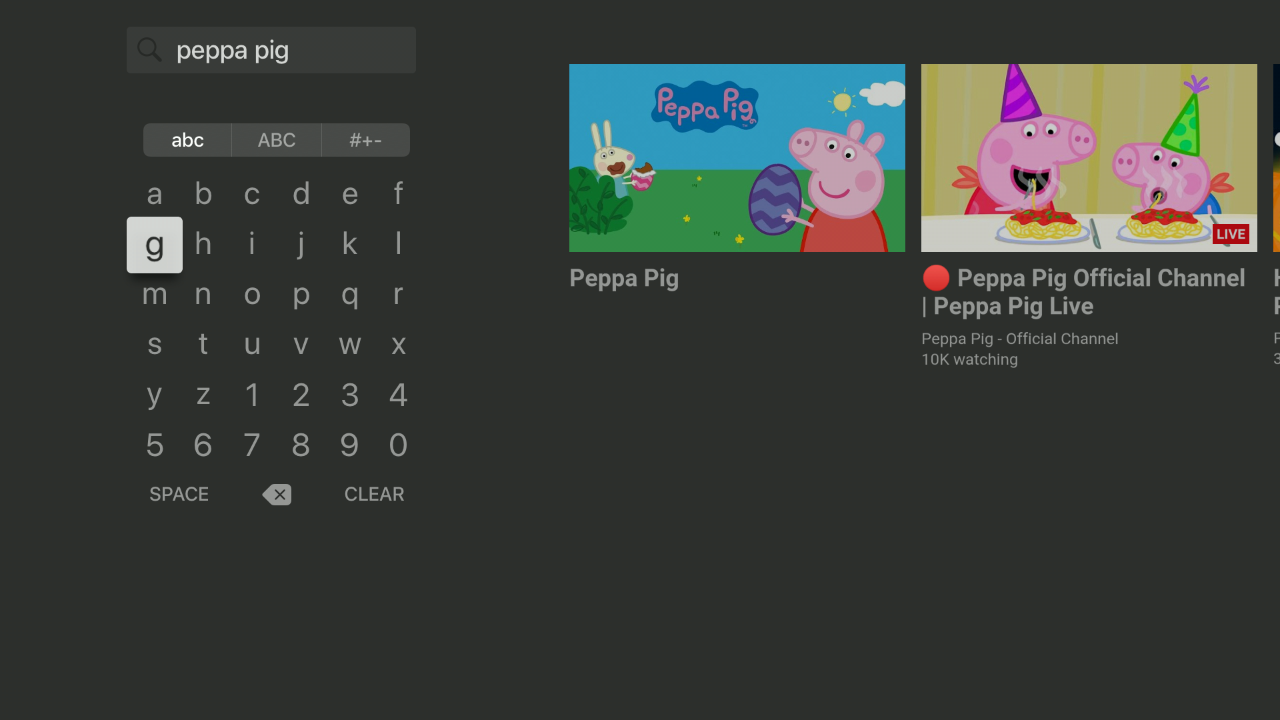
My Page Object’s search_text property reads the search term that the user has
typed using the on-screen keyboard. First we look for the magnifying-glass
icon, to determine the region where the text should appear:
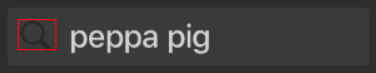
Then we read the text to the right of the icon. Here is the code of my Page Object property that does this:
class Search(stbt.FrameObject):
# 'is_visible' and other properties not shown
@property
def search_text(self):
icon = stbt.match("search-icon.png", frame=self._frame)
if icon:
return stbt.ocr(
frame=self._frame,
region=icon.region.right_of(width=240))One of my tests failed because the text didn’t match the value I was expecting.
First we save and commit a screenshot under selftest/screenshots/. (I
recommend that you organise the screenshots in subfolders according to device,
application, and Page Object, for example
selftest/screenshots/appletv/youtube/keyboard/peppa pig.png.)
Then we can debug the Page Object against this screenshot in Stb-tester’s Object Repository:
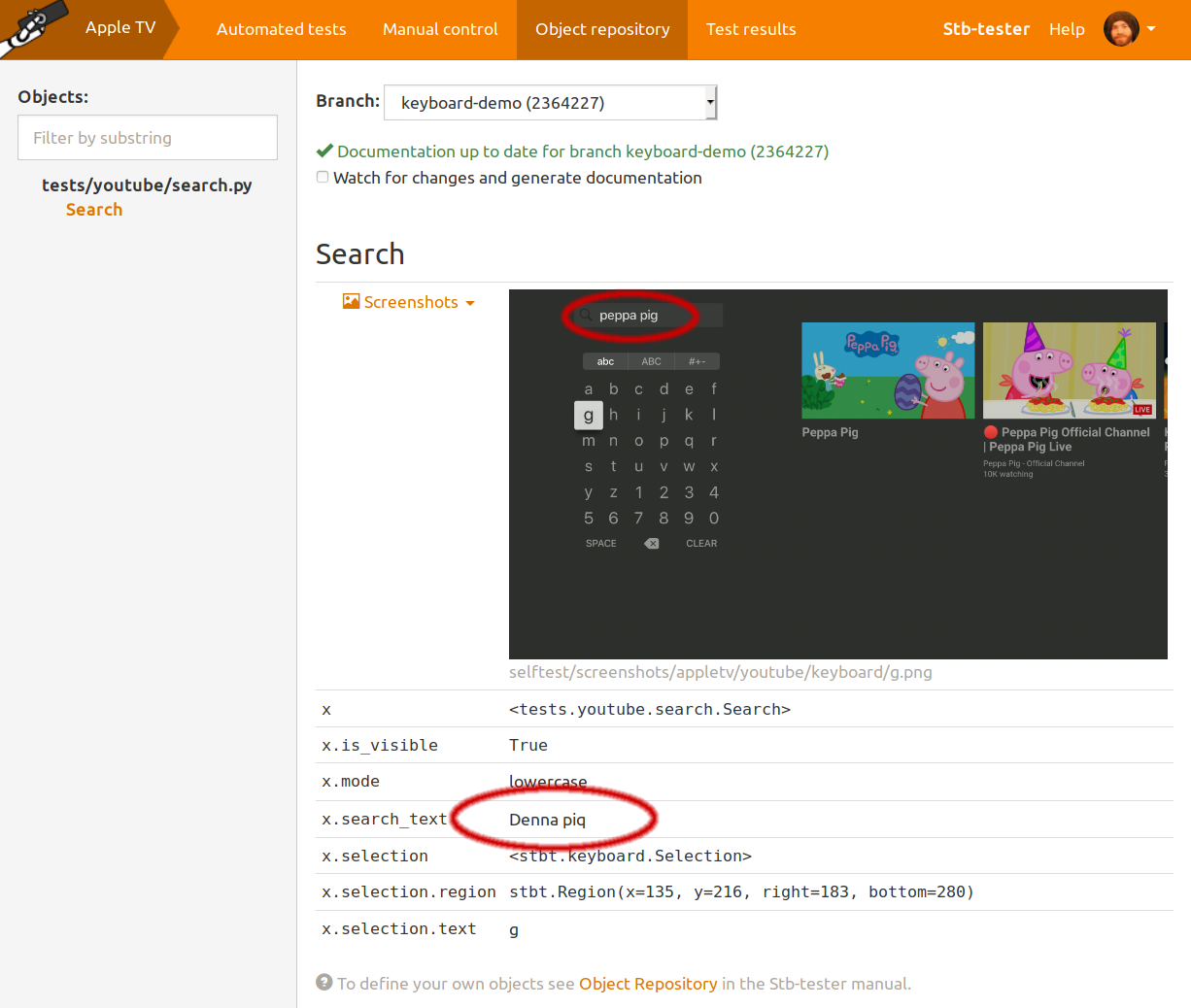
In the Object Repository, your Page Object’s properties are run against the
committed screenshots, instead of a live video-frame from the device under test.
Here we can see that the Page Object’s search_text property is reading “Denna
piq” instead of “peppa pig”. To investigate, let’s click on the property’s
drop-down menu and select Debug:
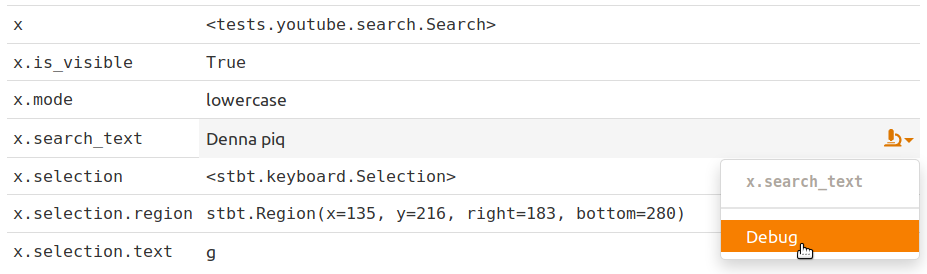
This will show detailed debug for each of the Stb-tester APIs that are called
to evaluate this property (stbt.match to find the magnifying-glass icon and
stbt.ocr to read the text). Now the problem is obvious: The region that we
are giving to stbt.ocr is chopping off the bottom of the text!
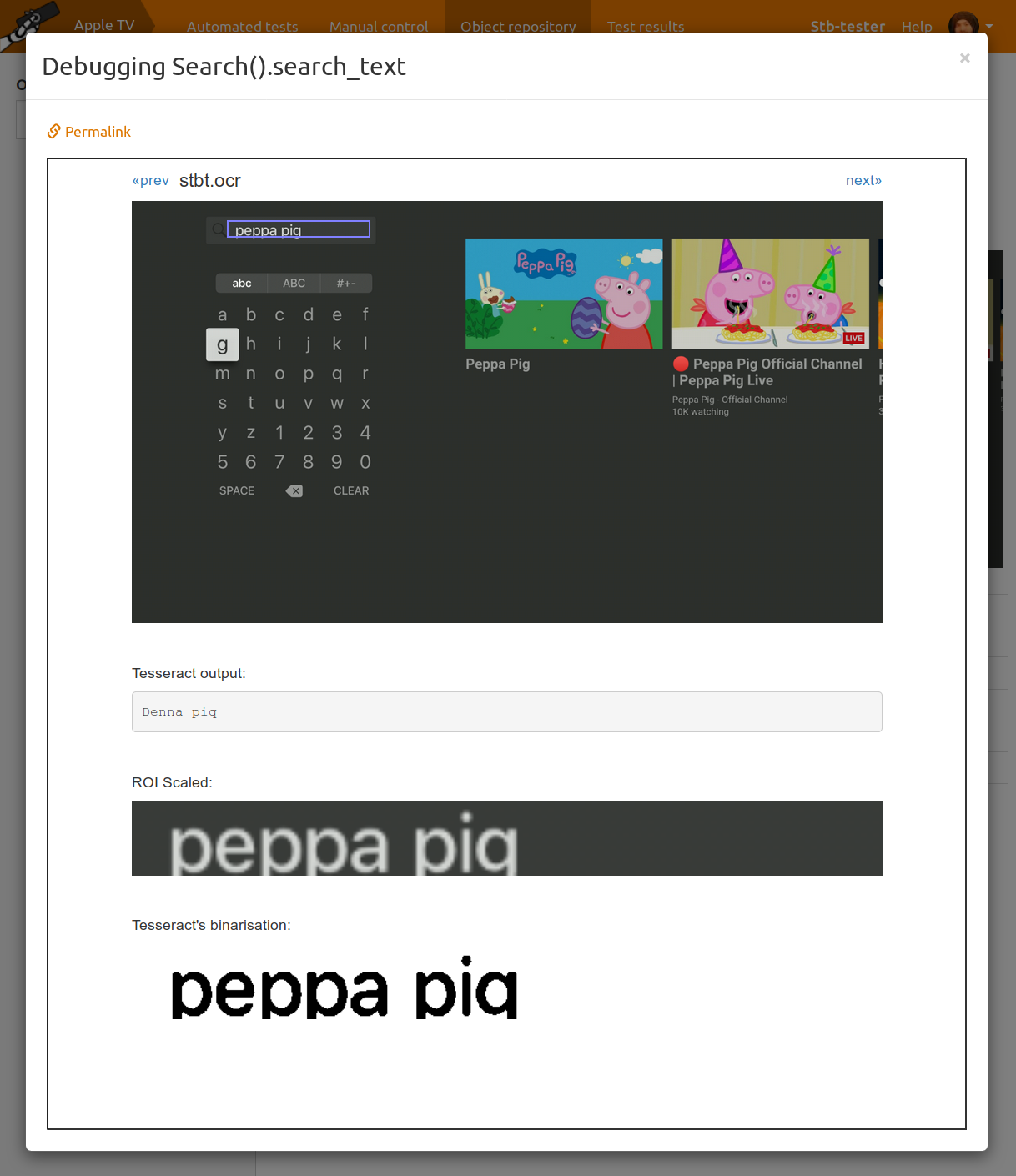
The solution is to extend the region downward by a few pixels so that it includes the descenders in the text:
@property
def search_text(self):
icon = stbt.match("search-icon.png", frame=self._frame)
if icon:
return stbt.ocr(
frame=self._frame,
- region=icon.region.right_of(width=240))
+ region=icon.region.right_of(width=240).extend(bottom=5))Now we can see in the object repository that search_text is correct:
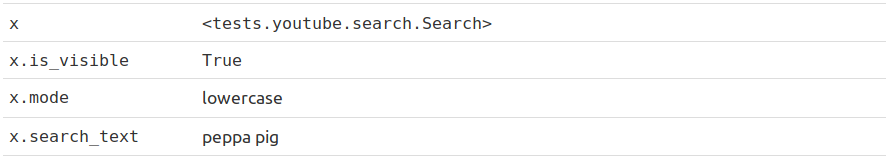
Tip: When you’re trying out code changes to debug an issue like this, you can use stbt_rig.py snapshot to sync the code from your IDE to the Stb-tester Portal every time you press “Save”. See IDE Configuration in the Stb-tester manual.
To learn more about Page Objects, see Object Repository in the Stb-tester manual.
 stb-tester.com
stb-tester.com