New user role: Manual control only
13 Dec 2021.
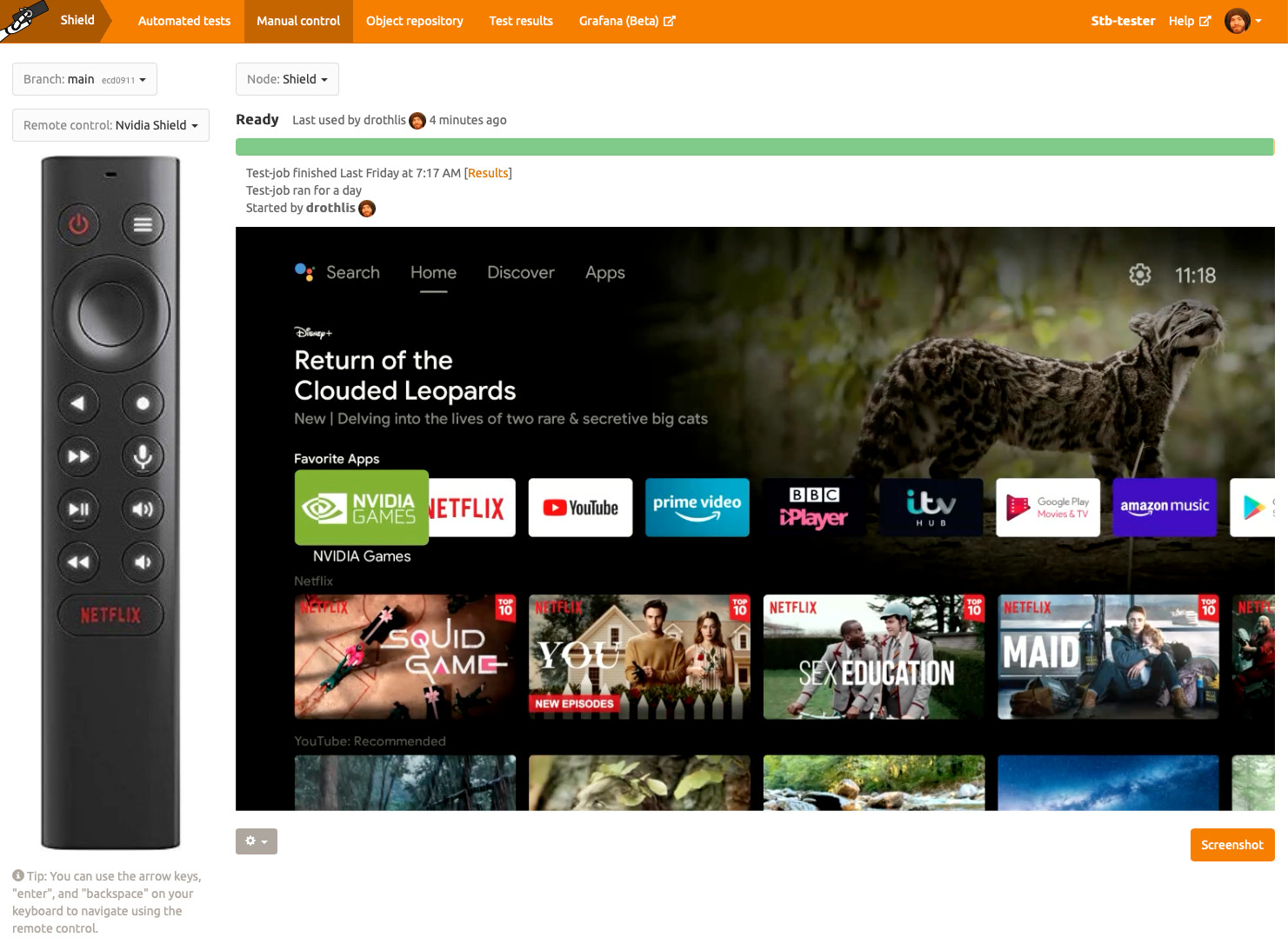
in the Stb-tester Portal
The “manual control” role allows users to control devices-under-test remotely, and see live video from the devices, without access to the test scripts in the test-pack git repository. This allows you to grant access to a third party without letting them see the test scripts you have developed which are your own intellectual property.
The Stb-tester Portal uses GitHub OAuth for single-sign-on: Any users with read, write, or admin access to the test-pack git repository have access to the Stb-tester Portal. Users with the new “manual control” role still need a GitHub account for authentication, but they don’t need access to the git repository.
| Manual control | Read | Write | Admin | |
|---|---|---|---|---|
| See live video from device-under-test | Yes. | Yes. | Yes. | Yes. |
| Save screenshots | Yes. | Yes. | Yes. | Yes. |
| Use remote control | Yes. | Yes. | Yes. | Yes. |
| See list of git branches & select branch for remote control configuration | Yes. | Yes. | Yes. | Yes. |
| See all available remote controls | Yes. | Yes. | Yes. | Yes. |
| See test scripts | No. | Yes. | Yes. | Yes. |
| Modify test scripts | No. | No. | Yes. | Yes. |
| Run tests | No. | Yes. | Yes. | Yes. |
| See previous test results | No. | Yes. | Yes. | Yes. |
| Access Object Repository | No. | Yes. | Yes. | Yes. |
| Test-farm administration page: See list of Stb-tester Nodes, firmware versions, licenses | No. | Yes. | Yes. | Yes. |
| Test-farm administration page: See list of Users | No. | No. | No. | Yes. |
| Add/remove/change user permissions | No. | No. | No. | Yes. |
To enable this feature, contact support@stb-tester.com.
 stb-tester.com
stb-tester.com