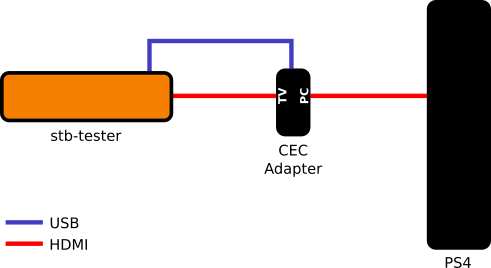PlayStation#
Stb-tester supports the PlayStation 3, 4, and 5.
Remote control#
Stb-tester uses HDMI CEC to send remote control commands to the PlayStation.
You will need our USB CEC adapter. If we didn’t ship one with your Stb-tester Node, contact support@stb-tester.com. Plug it in as per the diagram below — the Stb-tester Node will automatically use the CEC adapter if it is plugged in.
To enable CEC on the PS4, go to Settings > System > Enable HDMI Device Link. On the PS3 it’s System Settings > Control for HDMI.