How to ask for support#
To ask for help or report any issues, email support@stb-tester.com.
Your Stb-tester license includes priority email support at the above address.
Issues with image processing APIs#
If your issue is related to Stb-tester’s image processing APIs (such as stbt.match or stbt.ocr), please send a link to the Object Repository where you reproduce the issue. Specifically, you will need to provide:
A Page Object with a property that does the relevant image processing.
A screenshot that exercises the incorrect behaviour of that property.
Communicating and debugging image processing issues is much easier using the Object Repository tool. To learn more, see Object Repository.
The Object Repository is only applicable to APIs that work on a single frame at a time. For example, stbt.wait_for_motion can’t be debugged in the Object Repository, because it needs to analyse multiple frames.
Other issues#
To help us understand your issue and help you as quickly as possible, please include the following information (if relevant):
A link to the relevant test-result in the Stb-tester Portal. First select the relevant test-run, then right-click the permalink above the video on the right-hand side, select “Copy link address”, and paste it into your support email:
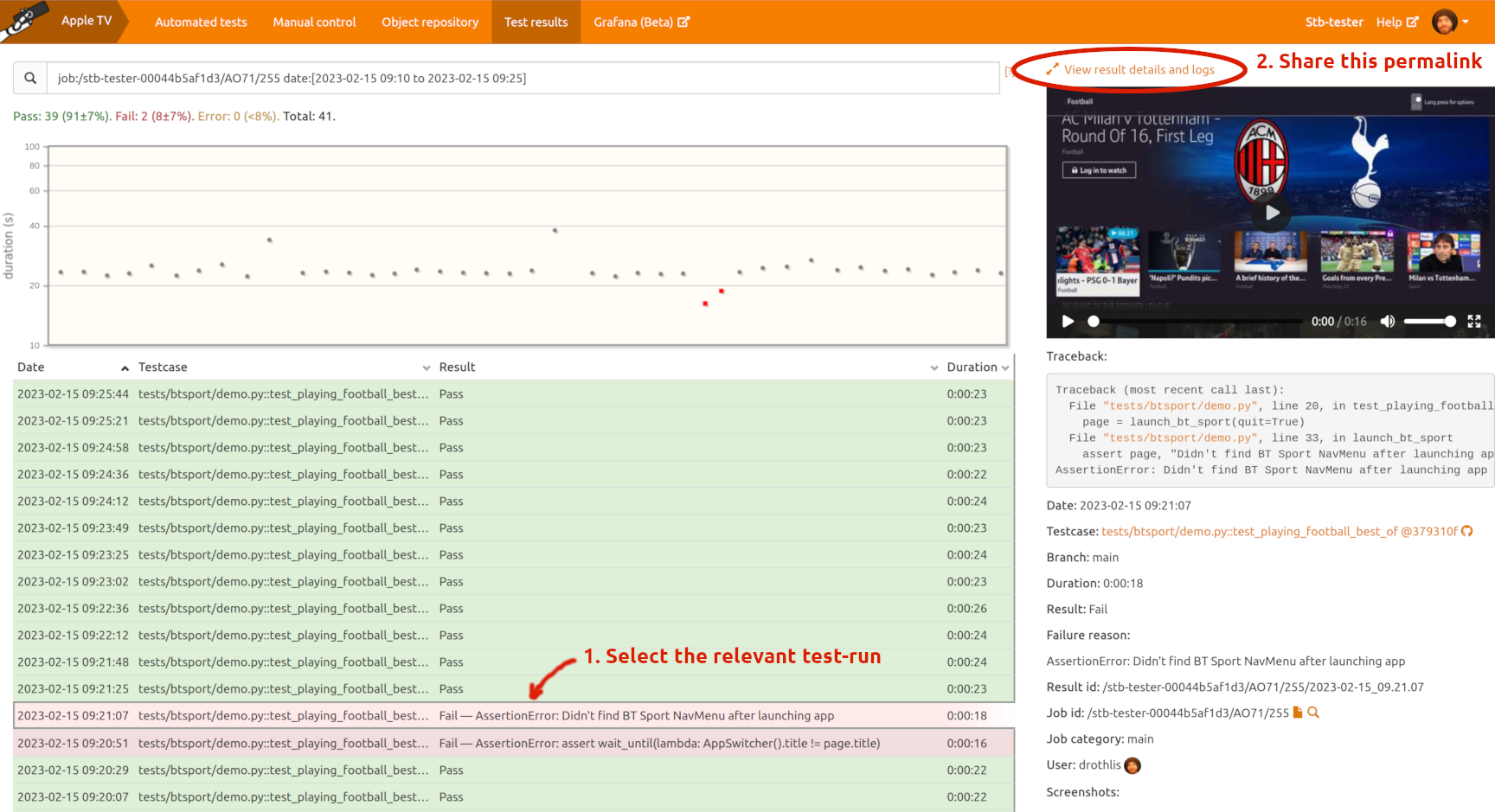
A timestamp in the logs or video when the issue happened. For example the timestamp where the relevant keypress, performance measurement, or stbt API call begins.
Any relevant log lines. For example the lines showing the result of your performance measurement or stbt API call. Keep this brief and targeted — don’t paste the whole log.
The relevant lines of code in your test script. For example your code that calculates the performance measurement, or your code where it calls the stbt API that is behaving in a way you weren’t expecting.
We’ll need to know the git branch, the filename, and the relevant line numbers. The best way to share this is by sending us a link in your GitHub repository. First select the branch and the file:
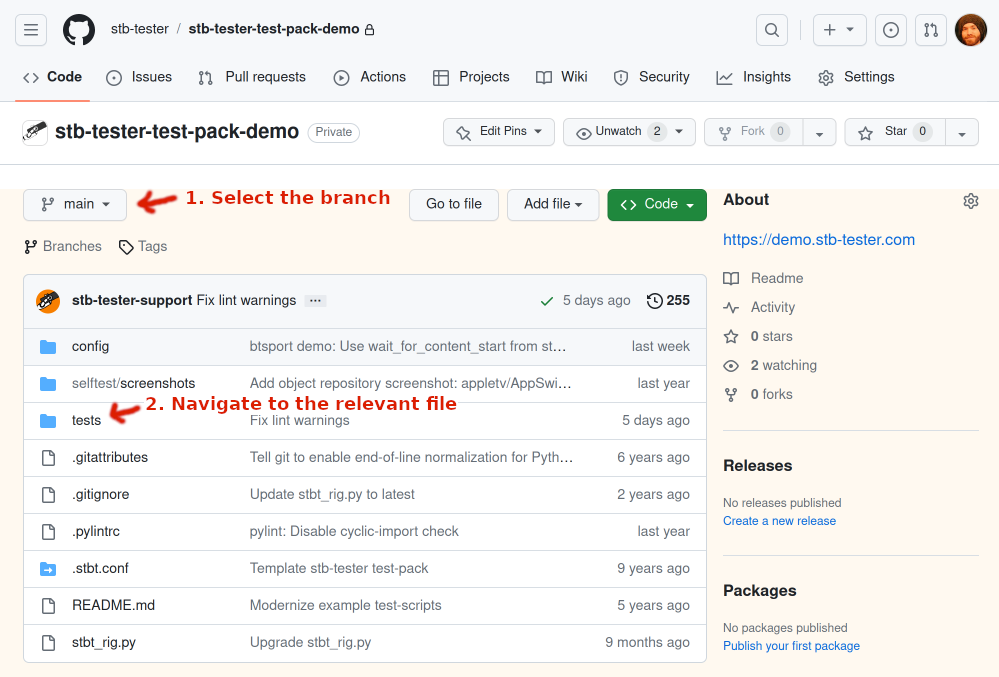
Then select the relevant line of code. You can shift-click another line to select several lines. Then select “Copy permalink” from the “
…” menu in the gutter, and paste the link into your support email: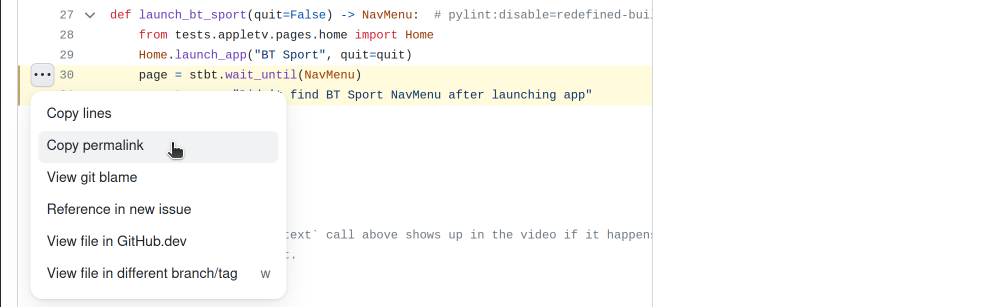
If your test failed and the issue you are reporting is the reason the test failed, then you don’t need to include #2, #3, and #4 (because they are obvious from the traceback that we can see in the link from #1).