Videos
-
 03:56
03:56
Introduction to Stb-tester
Physical setup of the HDMI & infrared connections; using the web interface for manual control and running automated testcases; demonstration of an example testcase against a Roku set-top box; using the interactive results interface.
-
 02:22
02:22
The Stb-tester Camera for TVs and mobile devices
The stb-tester camera allows you to test devices that don’t have an HDMI output, such as TVs and mobile devices. In this video we demonstrate the automatic camera calibration and a test script that validates content playback.
-
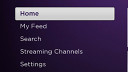 01:42
01:42
Example test scripts
In this short video we demonstrate three test scripts that know how to navigate a menu, a grid of players, and an on-screen keyboard. This demonstrates how you can use stb-tester’s Python API to build complex behaviours into your test scripts, in a clear and maintainable way.
-
 03:54
03:54
Creating new testcases
The stbt Python API; capturing screenshots from the device-under-test and adding them to your test-pack; using the git version-control tool to manage testcases and deploy them to your test farm.
-
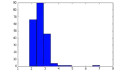 02:03
02:03
Performance testing: Channel change time
Measuring channel change time on a set-top box, then using Jupyter notebook and stb-tester’s REST API to explore the results interactively and generate a histogram of the measurements.
-
 05:38
05:38
Creating a custom remote control image
How to create a custom remote control image for Stb-tester’s “manual control” web interface, using Inkscape.
More videos coming soon! Subscribe to our blog to receive a notification whenever we publish a new video.
See also our tutorials for test developers.
 stb-tester.com
stb-tester.com